Introduction: Retiring a member is a crucial process in managing union pensions effectively. Union.dev's Pension Reporting System simplifies this task, providing a user-friendly interface for administrators. In this guide, we'll walk through the step-by-step process to ensure a smooth retirement transition for your union members.
Step 1: Log into Union.dev's Pension Reporting System Access the system securely by entering your credentials. Union.dev ensures a robust authentication process, safeguarding sensitive pension information with two factor authentication and multiple layers of security.
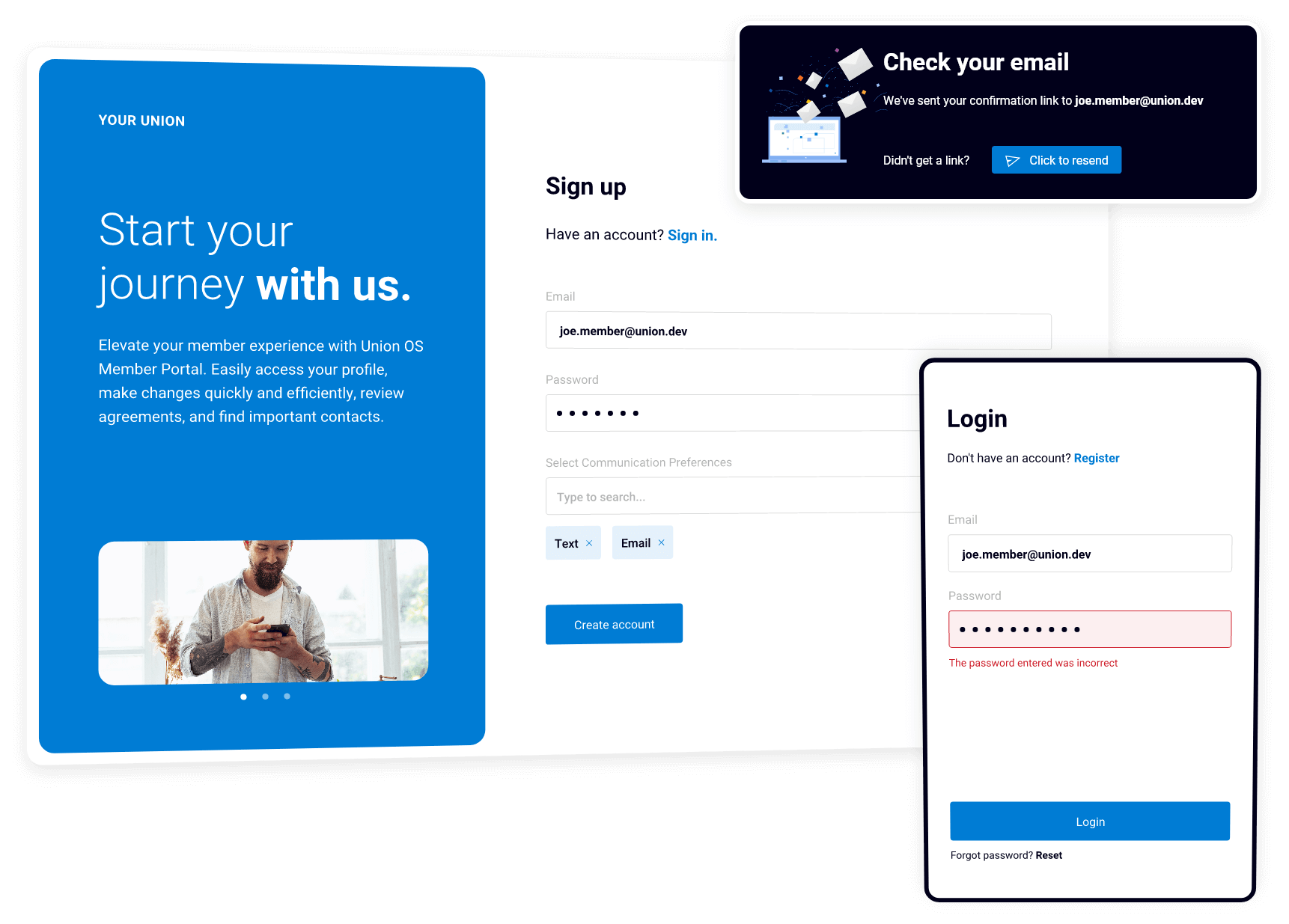
Step 2: Navigate to Member Management Locate the "Member" tab on your dashboard. This centralized hub allows administrators to handle various member-related tasks, including retirements.

Step 3: Select the Member to Retire Identify the member who is retiring from the list. Union.dev's intuitive interface makes it easy to search and select the specific member account.
Step 4: Initiate Retirement Process Within the member's profile, find the "Retirement" option. Click on it to initiate the retirement process. The system will guide you through a 6 simple steps to collect necessary information.

Step 5: Send Retirement Package
Simply click a button to have the necessary forms sent out to the member for completion. Our built in document editor has merge codes that pull all the relevant member information into your template, making the process quick, easy and accurate.

Step 6: Verify Member Details Once you get a completed retirement application back, you should ensure all member details are accurate, including personal information and accrued benefits. Union.dev's system automatically calculates pension amounts based on predefined actuarial formulas, reducing the risk of errors.
Step 7: Provide Retirement Date & Send Member Election Package Enter the member's official retirement date into the system. The system will use this information to calculate pension benefits, considering factors like years of service and contribution history. Once the options are created, simply send the built in template to the member for selection.
Step 8: Confirm Pension Options Union.dev's Pension Reporting System offers flexibility in pension options. Confirm the selected pension plan and payment method based on the member's preferences.
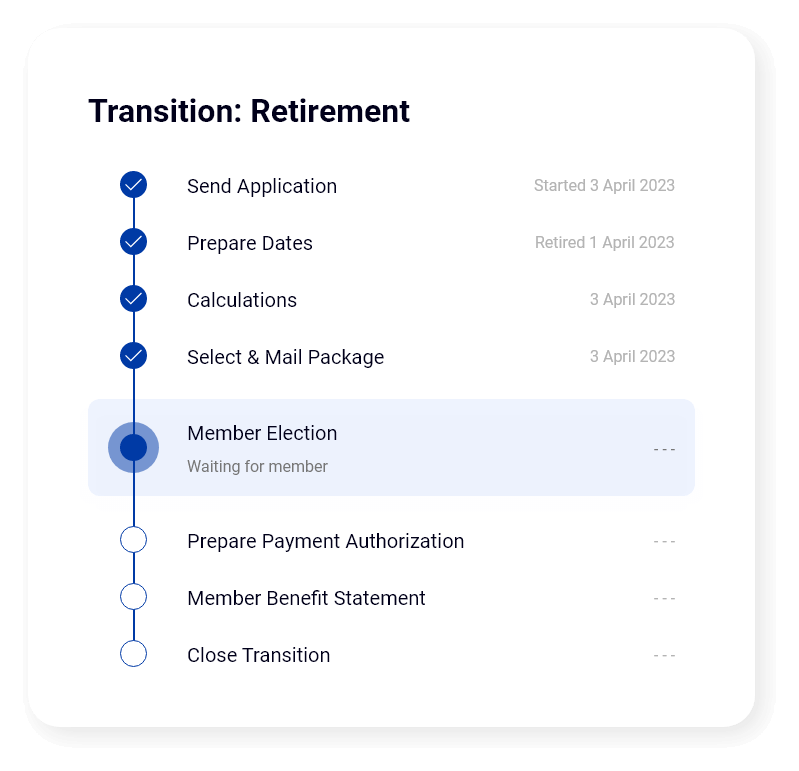
Step 9: Validate Legal Requirements Ensure compliance with legal and regulatory requirements related to member retirements. Union.dev's system incorporates the latest pension regulations to streamline the administrative process.
Step 10: Review and Submit Carefully review the retirement details to eliminate potential discrepancies. Once satisfied, submit the retirement. The system generates confirmation notices for the retiring member and relevant administrative parties and sends it off to whichever payment custodian is used.
Check out this 4 minute video to see a demo retirement done in real time! 4 Minute Retirement in Union.dev's PRS
Post-Retirement Management Union.dev's system doesn't stop at processing retirements. Administrators can continue managing post-retirement activities seamlessly, such as adjusting pension payouts, handling tax implications, garnishments, any other life events that may come up and providing ongoing support to retired members.
Member Portal Union.dev's PRS is a custom backend system used by plan administrators, trustees and managers within the plan but we don't stop there. We provide a custom member portal for your membership so they can log in, view their benefits, perform what if calculations and update their information.
Statements The built in template editor isn't just great for sending applications, but it is also used for generating thousands of year end statements for members with the click of a button!
Conclusion: Retiring a member through Union.dev's Pension Reporting System is a straightforward process designed to ensure accuracy, compliance, and member satisfaction. By following this step-by-step guide, union administrators can navigate retirements efficiently, contributing to a robust and reliable pension management system. With Union.dev, retirements become a seamless transition, allowing members to enjoy the benefits they've earned through years of dedicated service.
Please reach out to info@union.dev for more information in relation to a custom PRS for your plan.